Report
💡 Active projects and challenges as of 01.11.2025 15:59.
Hide text CSV Data Package Print
In pursuit of fair co-creation
A handy hacky flowchart for hackathon-goers-to-be.
What is a hackathon? Every year, hundreds of these events pop up on weekends across the country. From corporate innovation experiments to chaotic co-creation jams, from competitive coding to cooperative maker events, from protected IP to open license models, there’s a hackathon for everyone’s taste. And yet, despite being labeled under the common "hackathon" name, their goals vary greatly. Since hackathons are used as a means for work precarization and free labor, the ambiguity of expectations brews potential misunderstanding among participants and stakeholders.
During the workshop on fair co-creation (online notes) at #DINAcon18, we discussed time-bounded collaborative events like hackathons common to many technical communities. With the workshops participants we built - in a collaborative manner - a list of attractors and detractors for participation in hackathons. This inspired us to, during #hacknight, start putting it together into a flowchart based on this list.
The flowchart is a playful* way to describe the metadata that we believe should be exposed by every hackathon in order to provide fair conditions to decide attendance. It may help guide potential hackathon participants about whether they should join or not a specific event, help hackathon organizers consider some of the issues at hand, or just amuse or confuse people.
(*) inspired by the cheeky and insightful flowcharts of the xkcd web comic
Poster

Prototype
Workshop
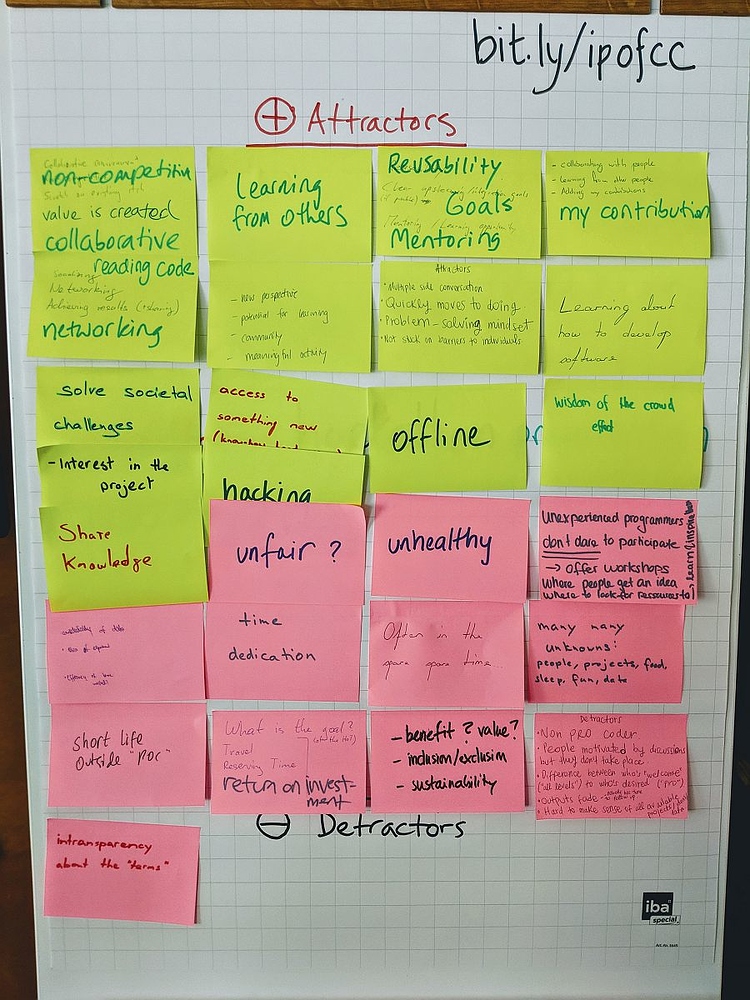
Photo of the post-its collected at the DINAcon workshop.
biocade
BIOCADE
This is an attempt to create a simulation of cell interactions during the DinaCon Hacknight. We started with a simple physics simulation trying to emulate brownian motion, heavily based on arcade's example code.
Environment
To get started, you should be able to:
pip install -r requirements.txt
python3 main.py
Things to do
This being a hackathon project, there's a lot of things to still do:
- parameterize
- break out common properties of shapes & sprites into a class hierarchy
- hook into pymunk's collision detection logic and actually apply molecular properties (e.g. different interaction based on an instance's properties).
LibreOffice
A fun end-user project that is easy to get into.
LibreOffice is a fun project that welcomes everyone. We provide a series of easy tasks to get working on here: https://wiki.documentfoundation.org/Development/EasyHacks/by_Required_Skill
Since it takes so long to build LibreOffice - we provide easy-to-use VM's with pre-built source trees - so that you can get going ~immediately. See me (purple T-shirt) to get an ssh key with more details here:
https://wiki.documentfoundation.org/Hackfests/VMs/Using_a_VM
A list of some simple tasks that might be fun:
Killing some now un-needed dead code and testing ... as per description in: https://bugs.documentfoundation.org/show_bug.cgi?id=120243
Avoid writing configuration potentially several times during startup: https://bugs.documentfoundation.org/show_bug.cgi?id=92529
Calc: add drop-down on sum button: https://bugs.documentfoundation.org/show_bug.cgi?id=120697
